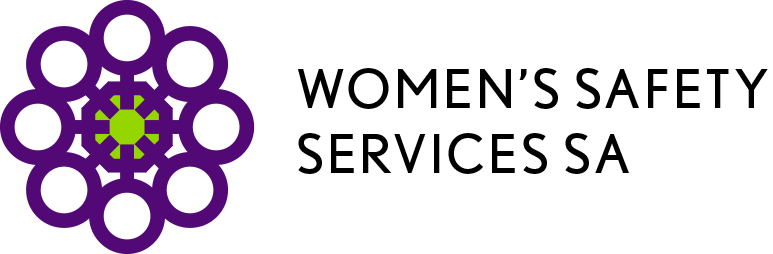Using Technology Safely
This page explains some strategies to help you increase your safety while using this website. Some parts of this page contain information on how to increase your safety when using devices such as smartphones and tablets, email, web browsing and social media.
Technology changes often and this can be confusing, so you may want to ask a trusted person to help you take some of the steps explained before.
For more information, visit WESNET
Using this website
- There may be times where you are using this website and need to exit quickly. This website has a “quick exit” button you can press to do this.
- The “quick exit” button will close the Women’s Safety Services website and open the Bureau of Meteorology website . This might help if you think someone is about to catch you looking at this website.
- The “quick exit” button will not delete your browser history. This means that if the person checks your browser history, they will be able to see you have visited this website. You can find advice on how to delete your browser history below.
- If someone is monitoring your online activity using spyware or other monitoring devices, they will still be able to see that you have visited this website
Quick Safety tips
- Use a safe computer or device. This means a computer or device that any harmful person does not or has not had access to. This might be a computer at your local library, a device at a friend’s house or at work.
- Sign out of other accounts, such as Gmail or Facebook, before visiting this site. Google, Facebook and other sites can sometimes store information about what you’ve been doing online.
- Use your web browser settings to increase your privacy. This might include turning off your browser history or using your browser in private or incognito mode.
- Learn how to delete website URLs that you don’t want to be stored in your browser history. Use Google or another search engine to search for “delete browser history”. You can also include the name of the browser in the search, like Safari, Chrome or Firefox.
Smartphones and Tablets
- On your smartphone or tablet, there is a Location setting that allows you to use GPS or tag your location on social media applications such as Twitter, Facebook or Instagram. This setting can be used to track you or discover or locate you.
- To learn how to turn this setting off, google “turn off location setting” and the brand of your device, like iPad or Samsung tablet.
- Your children’s devices may also have their location enabled. You may want to disable it or have a talk to them about turning it off.
- When you send an email, a copy of it is made in your sent folder. You can go into your sent folder and delete messages you might not want someone else to read.
- You may also want to delete emails sent to you by other people in your inbox
- If you started writing an email but did not send it, it might still be in your drafts folder. Check to make sure, and delete the email if you need to.
- All deleted emails are kept in your deleted folder, so you should delete any emails from there as well
Web Browsing
- If you need to use your own computer, phone or tablet to use this website, there are steps you can take to be safer.
- However, there are still risks. Your partner may have installed spyware or keylogging software on your device, so they can track what you are doing without your knowledge.
- Whenever you use the internet, it leaves a record on your device. This means your abuser may be able to see what you’ve been doing.
- Every web browser has an option to delete your history. You can Google guides on how to do this for Safari, Google Chrome, Firefox or Microsoft Edge.
- You will also need to clear your search history from search engines like Google or Bing.
Social Media
- It is important to think about your privacy and location settings when using social media.
- You may want to change any social media accounts you have, including on Facebook, Twitter or Instagram, from public to private. This means that people won’t be able to see your posts unless they are friends of yours, or approved followers.
- Avoid tagging your location in statuses or photographs, especially if you have people who might be a threat to your safety on social media.
- Talk to your loved ones about not tagging you or uploading photos of you where your location is identifiable.
- You may also want to hide or make private details of your workplace, your school or university, or any other place you regularly attend.